Despite what you may have read elsewhere, it is NOT impossible to connect an amplifier to a receiver with no pre-outs or auxiliary RCA jacks.
I’ll show you what you need to know with my clear & detailed diagrams, examples, and lots of helpful info.
Read on to learn more!
Contents
Some receiver, cable, and audio signal basics first
In this article, I’ll cover the following home stereo receiver challenges:
- No RCA (phono preamp) jacks
- Receivers with only digital audio or HDMI output jacks available
Here we’ll cover a few things first as I’ve noticed some information out there is not quite correct. I’d like to make sure you’re getting the best information.
Common cable types
The cables you need will depend on your receiver’s available outputs. There’s no standard set of audio output jacks for receivers so it could be none or several of the ones I mentioned above.
Here’s a description of the types of connections we may be dealing with:
- RCA jacks: These are also called pre amp output jacks or line level jacks. They’re analog signal outputs because the audio is non-digital and can be amplified directly by an external amplifier.
- Optical digital output: Also called a TOSLINK jack, this is a digital audio output that must be converted back to an analog signal at some point to use with a power amp. You can plug in an optical cable to connect to receivers with this type of input. Signals are carried using pulses of light instead of electrical bits.
- Coaxial digital output: this uses one RCA-style jack that connects with an RCA cable to carry the digital audio using electrical bits. Note that you cannot connect it to the phono input jacks on a stereo amplifier – it will need to be converted back to an analog signal.
- HDMI output: This is a format using a multi-pin cable to carry both digitally encoded video and audio data. HDMI connections on a home theater receiver usually require you to connect the input to a TV or cable box’s HDMI output. The receiver then may offer an output to be used with other devices.
The audio connections listed here are pretty typical and always depend on the particular model. Some compact home theater receivers have an integrated amplifier and also decode surround sound formats, providing outputs for multiple speakers but without RCA jack outputs.
Digital audio outputs explained
Digital outputs like I mentioned above carry sound in a digital format made up of bits of information. A standard home stereo amplifier can’t convert a digital input (unless it’s a built-in feature) so you’ll need a digital to analog (RCA) converter box to do the job and provide output jacks you can connect your amp to.
**Note: An integrated amp with a digital audio input can be connected to directly in some cases although those aren’t too common.
I don’t cover preamp output or aux output use (here’s why)
I’ve noticed some other articles on the internet about this subject mention using other types of jacks on an old receiver or receiver with no pre-outs. How does that make any sense at all?
If you’re here it’s probably because you already DON’T have anything like that you can use or one of these other problems:
- They only work on certain modes of the receiver’s audio settings (like TAPE, EQ, etc.) and not for the FM tuner or other functions.
- They have a terribly weak signal output (like on some vintage receivers) you can’t get enough volume with.
- Other problems not mentioned above.
In some cases you may even have a receiver with a subwoofer output jack. However, a subwoofer output (LFE jack) is useless if you’re wanting full-range sound from your external amp as it provides only bass frequencies.
DIAGRAM & EXAMPLES – Connecting an amplifier to a receiver with no pre-outs
1. Connecting an amp to a receiver with only speaker outputs
For receivers with no other options available, using a speaker level adapter (also called a “hi-lo converter” or “line level converter”) offers a great way to connect your receiver to a power amplifier. A line level converter is connected just like speakers using wire provided by its speaker level inputs, then scaled down to a very low signal level output (line level).
To use one, you’ll just connect it one of two ways.
- Alongside existing speakers already in use (in parallel with the stereo speakers you’re already using).
- To unused speaker output terminals.
Simply wire it following the speaker wire polarity provided and you’re ready to go!
The receiver’s amplified speaker signal outputs will be divided down to a low level (phono / RCA) signal output your amplifier can use safely. They’re fairly inexpensive, costing only about $15-$25 for a good quality one. Some also include adjustable output volume control features to help you match your amplifier’s input level needed for the best sound level without distortion.
I strongly advise against buying the cheapest you find as not all are equal. For the best stereo sound, you’ll want one that’s well designed. Further below I’ll explain more about how they work, their sound quality, and the speaker Ohms the receiver will see.
2. Connecting an amp to a receiver with digital outputs
Digital to analog converters process digital audio and convert it to a standard stereo outputs. They provide RCA jack outputs or a 3.5mm (1/8″ headphone) jack in some cases.
A digital audio jack offers very good sound quality if you have the option. They’re not often used, however, because the output isn’t directly compatible with RCA inputs on a stereo amp. You’ll need to pick up a digital to RCA converter. These cost about $18-$25 and most include a small AC-DC power supply.
Most also include the cables you’ll need to connect to your AV receiver’s digital jack so you’ll simply use whichever option you have: the optical (TOSLINK, fiber optic) jack or the coaxial digital jack.
Do be aware that fiber optic cables can be damaged if bent too much so you’ll need to be careful to avoid kinking them or crushing them in tight spaces. Doing so can permanently damage the optical cable material, causing them to fail or have problems carrying the sound signal.
I typically use a TOSLINK connection when I have the choice of both to avoid the potential headache of dealing with ground loop noise.
3. Using an amp with a receiver with an HDMI output
As I mentioned earlier, HDMI is a format that carries both video and audio. You may be thinking, “How’s that going to connect to my amp?”
The great news is that an HDMI audio extractor can be used to access the digital sound source from an HDMI output port and convert it to an audio signal pair we can use.
To do so, you’ll connect an HDMI cable to the extractor’s input port and the other end to the receiver’s HDMI output port. The audio extractor device will extract the digital audio stream and convert it to analog outputs you can connect directly to your power amp or AV amp.
A good audio extractor is about only $25-$50. Note that the HDMI cable is often separate but those cost just a few dollars.
How does a speaker level converter work? Are they ok to use?
As I mentioned earlier, a line level adapter (speaker level converter) is a type of signal adapter that connects to speaker terminals and scales the signal voltage to a level safe for amplifier inputs. They provide a way to use RCA cable connections where only speaker wire outputs are available.
How does a speaker level adapter work?
Let’s take an example: In the case of an AV receiver with 8 ohm speaker outputs and 50W of power, that means the voltage output at maximum power is about:
square_root(50×8) = 20 volts.
However, a stereo amp can only accept an input signal of about 0.5 to 2V in many cases – trying to use a much higher voltage with line level inputs will not only cause distortion but also burn out the input components of an amplifier.
To avoid this, a line level converter divides down the speaker voltage input by a factor of about 1/10 or so (less in some cases) and directs it to the output jacks. Some models also add additional circuitry to support the best audio quality possible or isolate the inputs from the outputs electrically.
Will a line level adapter hurt my receiver? Will the total Ohms be ok?
Generally speaking there’s no harm in connecting a speaker level adapter to your speaker output terminals. The receiver’s speaker outputs will still see a safe speaker impedance (Ohms) load.
That’s because these types of adapters often have a very high input impedance (input resistance) and don’t draw any real power from the speaker outputs or pull down the total speaker Ohms load. Their input impedance ranges from values from about 40 Ohms to 80 Ohms and even 1,000 Ohms (1KΩ) although some can be much lower.
For most, the total Ohms load your receiver sees won’t change as far as it’s concerned – it’s as if nothing was connected. That’s because a very high impedance connected in parallel with a low one has a total Ohms load that’s close to the speaker Ohms in use.
Example: In the case of using 4 ohm or 8 ohm speakers with a line level converter with an impedance of about 60 Ohms, what is the total speaker Ohms load seen?
We can use our formula for parallel resistance to find this:
Rtotal (4Ω) = 1/(1/4 + 1/60) = 1/(0.25 + .0167) = 3.75Ω
Rtotal (8Ω) = 1/(1/4 + 1/60) = 1/(0.125 + .0167) = 7Ω
These values are close enough to the 4Ω or 8Ω min. ratings so they should be ok, although 80Ω or higher would be ideal.
You can also use one of the methods above to connect a subwoofer to a receiver without a sub output.
Notes on sound quality
The sound quality when using a speaker level adapter is generally good but not as “clean” as what you’d get from RCA jacks or when using a digital signal and a converter. It depends also on the quality of the AV receiver’s outputs. Anytime a signal is converted twice there’s always a bit of degradation that happens.
Speaker to line level converters use small transformers which have a little bit of signal loss, typically at both the upper and lower frequency ranges. However, even budget models are generally pretty good.
Most people can’t hear any difference and you’ll be hard-pressed to be unhappy with one unless you have extremely good hearing or audiophile-type expectations.
Can I get surround sound from a receiver with no pre-outs?
Typically the answer is no. However, in certain cases there are three ways to get surround sound from an audio receiver with no pre-outs for using multiple speakers:
- Integrated receivers with surround sound speaker outputs: For receivers of this type the surround sound decoder and integrated amplifier are both built in – you’ll need to use line level converters with the speaker outputs.
- Receivers with a digital audio output: You can connect the digital audio jack to a surround sound decoder to provide RCA jacks for front left & right, center, rear left/right, and subwoofer channels an amp can use. You can then drive your surround sound speakers with the correct audio channels needed.
- Receivers with an HDMI output: You can use an HDMI audio extractor with a built-in surround sound decoder OR an HDMI extractor and then a decoder connected to its digital audio output.
Unfortunately, if your AV receiver doesn’t meet any of the 3 cases listed above there’s no other way to do so. That’s because surround sound requires a 5.1 channel signal at the minimum for a Dolby Digital or DTS audio stream to be carried. These can only be transmitted over a digital audio connection (TOSLINK optical, coaxial digital output, or HDMI digital audio for 5.1 or 7.1 like Dolby Atmos).
Receivers with a 2-channel RCA output can transmit a signal capable of being decoded for Dolby Pro Logic II as it requires only left & right signals. However, if your home stereo receiver doesn’t have those you’re out of luck.
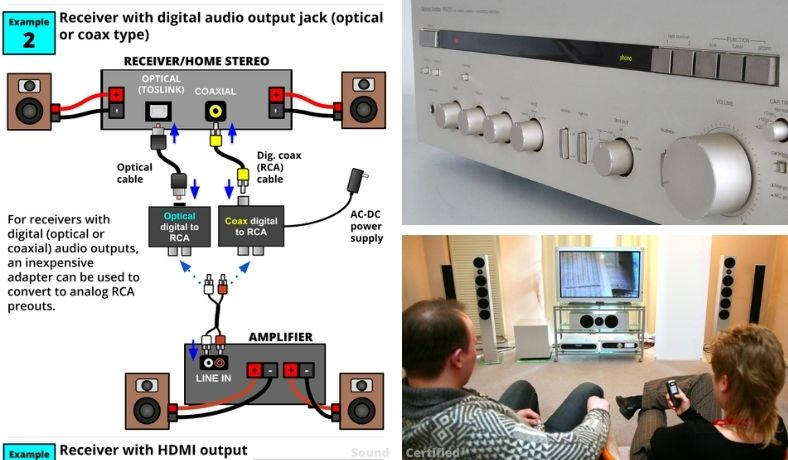
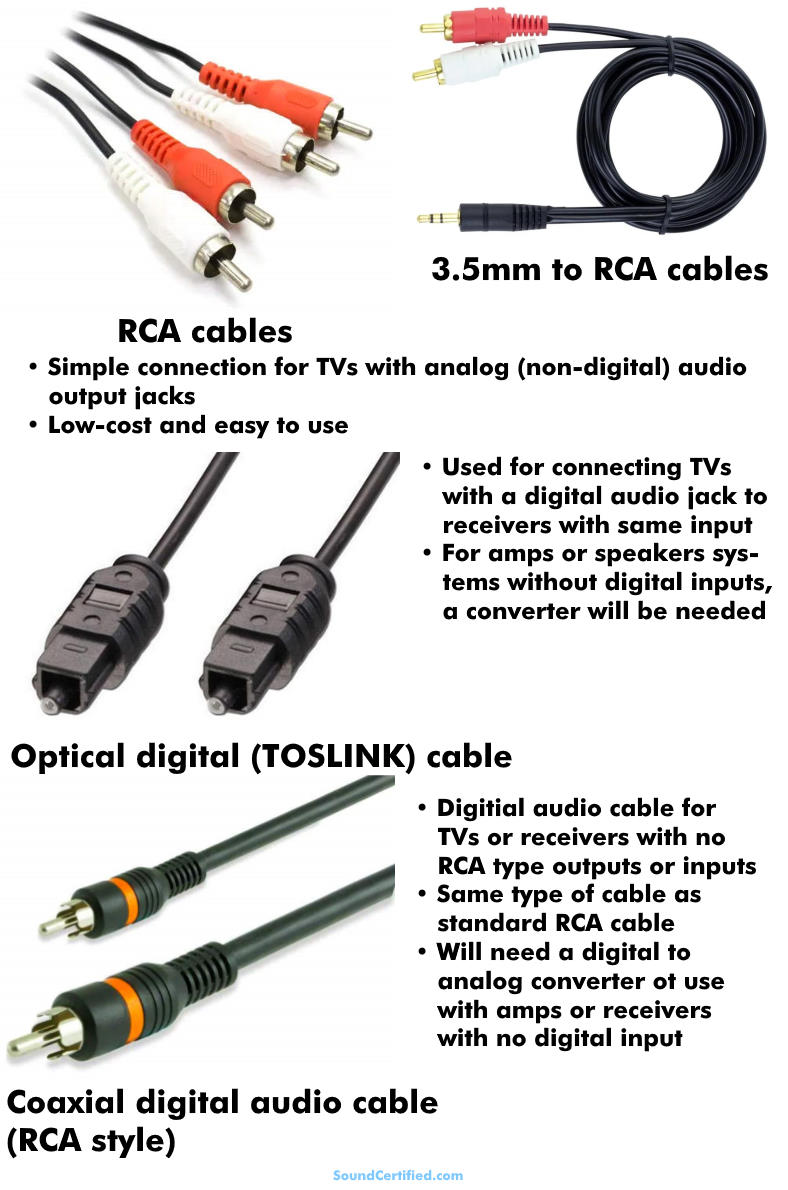
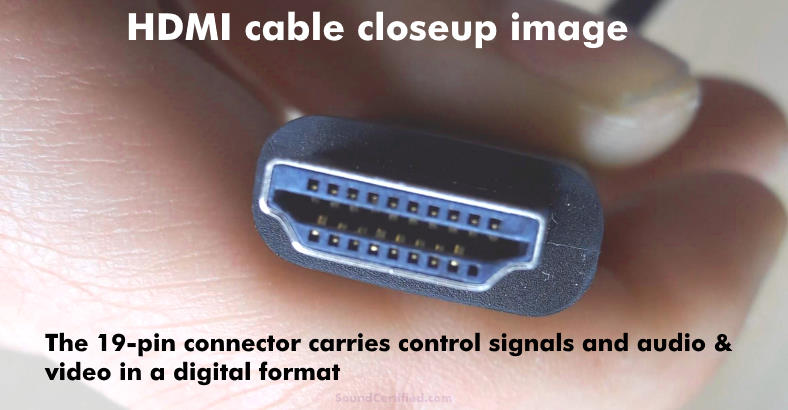

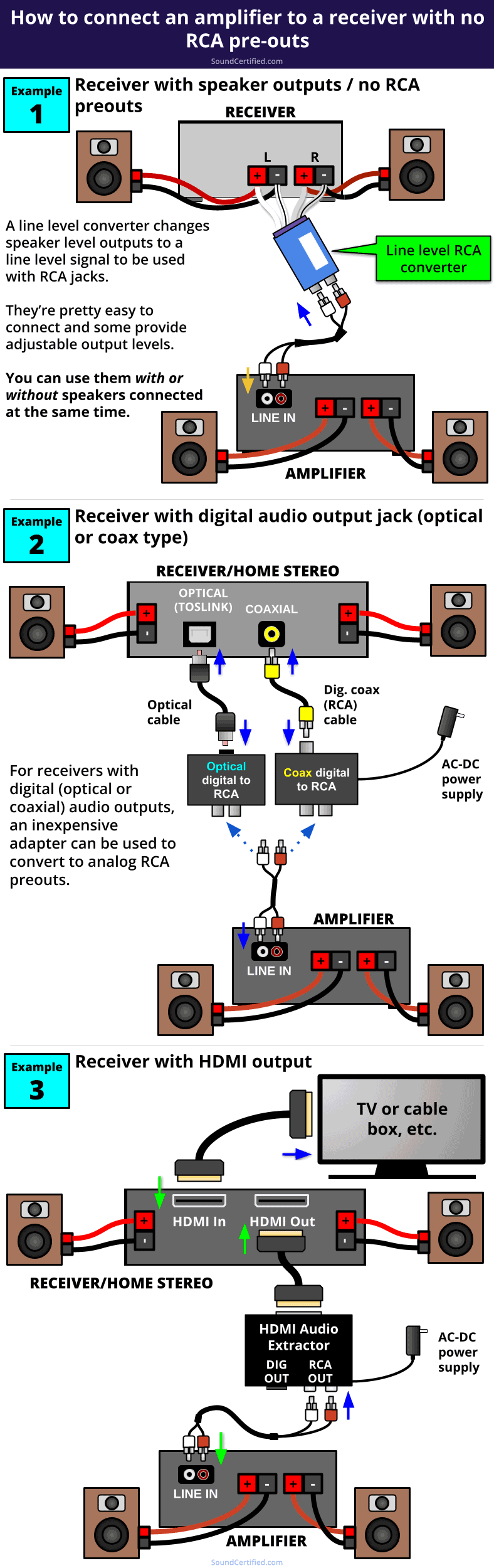
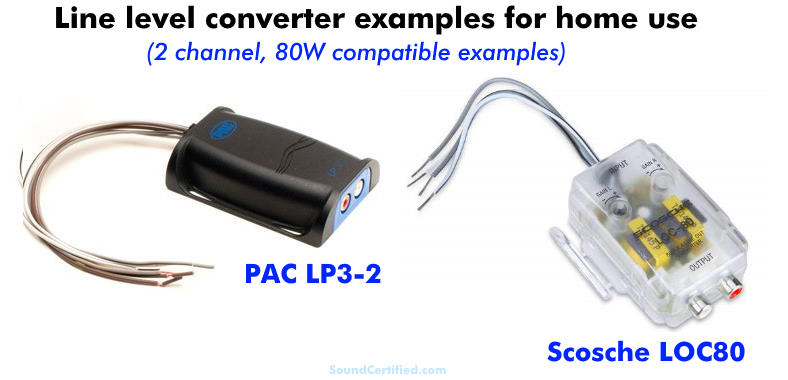

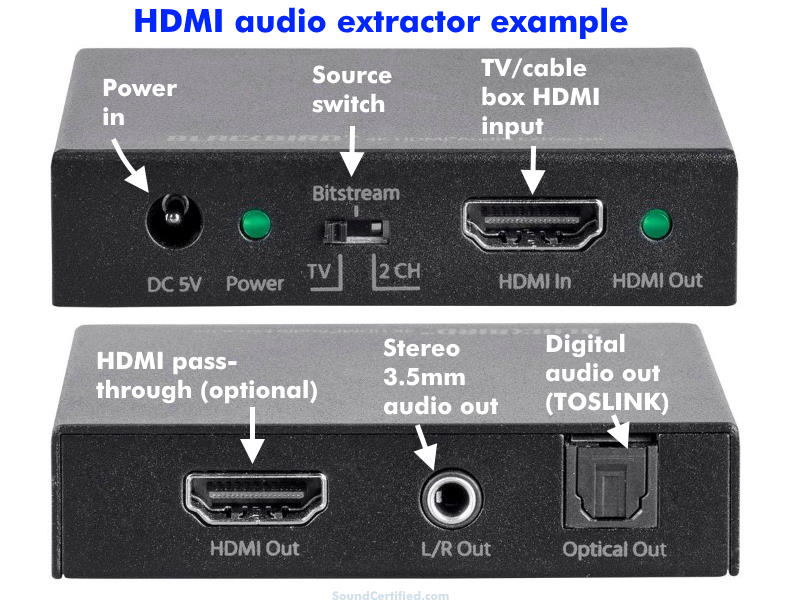
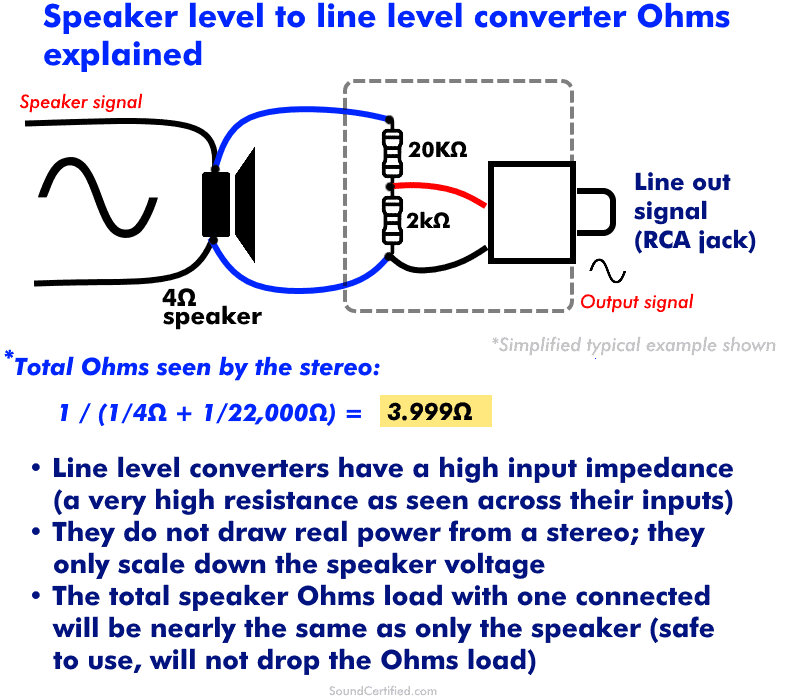
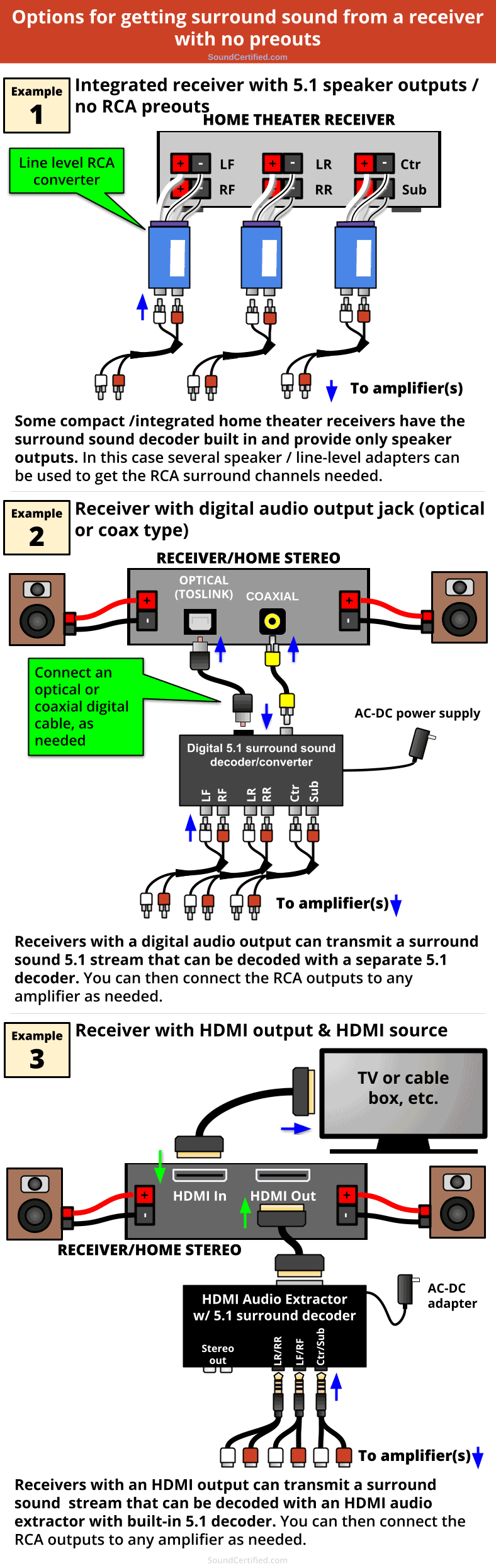

Dear Marty, great your article !
My question is : i have a leben cxs 300 integrated amplifier with no pre out, but has tape monitor. For avoid to use speakers output for connect to a power amplifier, can I use a passive preamplifier connected to amplifier tape monitor line out , and then to the power ? .
By the way, it is a valve amplifier. The tape monitor line out has any coloration from the amplifier pre ?, i mean for receive the warm sound of valves.
Or if I use a passive pre only is necessary to connect the output of my dac to the passive pre ? . Then, the integrated amplifier now should be only the passive pre plus the power amplifier?
Hello Santiago.
1. You *might* be able to use the tape monitor outputs – it depends. In some cases it works and some it does not, so you will need to try it.
2. I am not 100% sure if the tape monitor out will have sound coloration from the valve amp. If it passes through some vacuum tube stages then yes it can, but some just bypass and connect to the input directly.
> Or if I use a passive pre only is necessary to connect the output of my dac to the passive pre ?
3. Generally you would use: DAC/audio source -> preamplifier -> amplifier. But it depends on your goals. If you mean that you wish to add another amplifier, then yes you would use (typically) use the preamplifier outputs. But I am not clear exactly on what equipment you have.
If you prefer to have sound colored by the tube amp, you could use speaker level to line level converters to safely get a line level signal from the tube amp outputs. You can use that with speakers connected to the tube amp. I hope this helps some, and best regards.