Got a vintage or old AV receiver but want to enjoy great sound? There’s a bit to know and I’d love to help!
In this article you’ll find some handy info:
- How to connect a TV to an old receiver
- Clear & helpful diagrams
- What to do when your TV has only digital outputs an old receiver can’t use
- How to connect a TV to a receiver with no AUX inputs
..and more!
Contents
Cable and connector types for new TVs to know
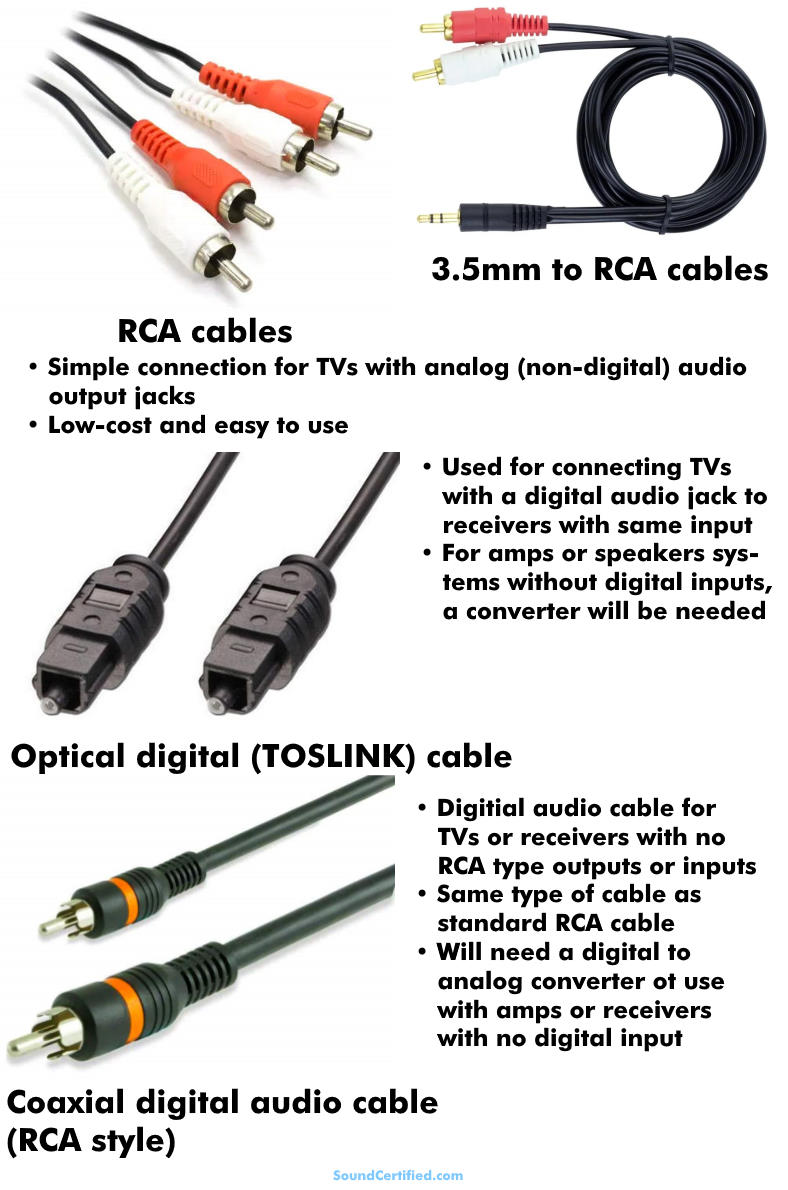
The cables you’ll need to connect your receiver to your TV will depend on the TV’s output jacks available. Generally speaking, you’ll need RCA cables at some point to get sound to the receiver’s inputs.
It’s important to be clear also that you need a home receiver with auxiliary (“AUX”) input jacks of some type. (I’ll cover that below)
There’s no standard set of audio output jacks for TVs.
Your TV will likely have one or more of the following connections:
- RCA cables: these are also called analog signal cables because the audio is non-digital and can be amplified directly. Using an RCA audio cable is easy and fairly cheap. Some TVs provide a 3.5mm (1/8 inch) headphone jack connector. In that case you can use a 3.5mm to RCA adapter cable.
- Optical digital output: Also called “TOSLINK”, this is a sound connection that must be converted back to an analog signal. These use an optical cable made of a fiber optic material inside and carry a digital signal using pulsed light signals.
- Coaxial (RCA style) digital: these use a single jack that plugs into an RCA cable and carries a digital audio signal using electrical bits (unlike a TOSLINK cable that does the same using light).
These types of connectors apply to both a standard or a smart TV as well.
Note that TVs don’t normally include an HDMI connection for outputs – an HDMI input option is common. An HDMI cable shouldn’t be needed for getting sound to your audio system unless you’re connecting another type of device or a new receiver’s HDMI port.
What’s the difference between digital and analog audio jacks?

Digital outputs carry sound (usually stereo audio) by transmitting digital signals made up of bits of information. Newer receivers with the same connections can connect to these directly and “decode” them (change them back to an audio waveform) to be amplified and drive speakers.
However, an old receiver or a standard home stereo amplifier cannot and you’ll likely need a digital-to-analog (RCA) converter box to do get the signal you can use.
Whenever possible, connecting a TV using RCA cables or a 3.5mm output is much easier and cheaper, too.
I’ll cover both situations in the next section.
How to connect an older receiver to a new TV
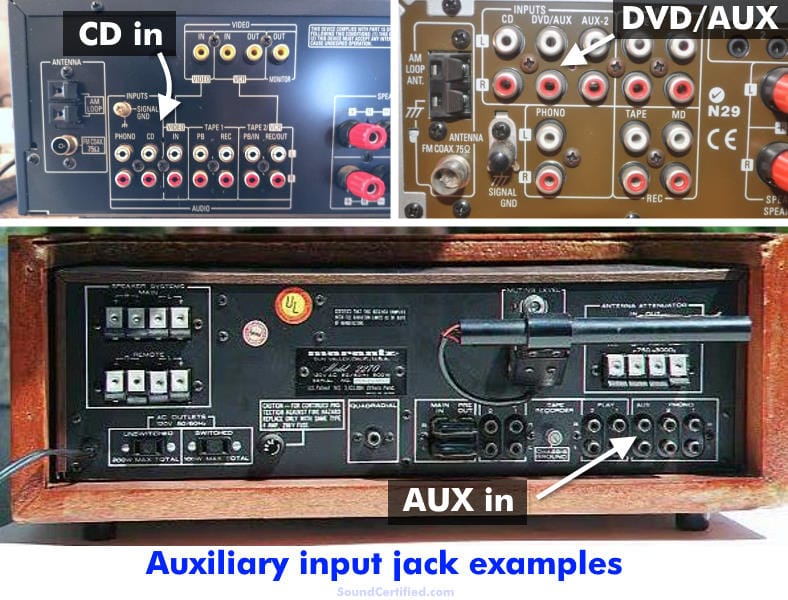
The type of connection you’ll need will depend on your particular TV. Older receivers often have auxiliary (AUX) RCA input jacks with one or more labels:
- AUX in
- DVD in
- CD in
Input jacks like these were used years ago to play audio from a separate audio source through the receiver and will work fine for TV sound with the right connection. (You can also connect sound from an external media player or BluRay player for example if you like.)
They’re the same thing as both accept a low-level signal (line level) signal to be amplified by the receiver in the right mode and sent to the speakers.
TV to receiver connection diagram
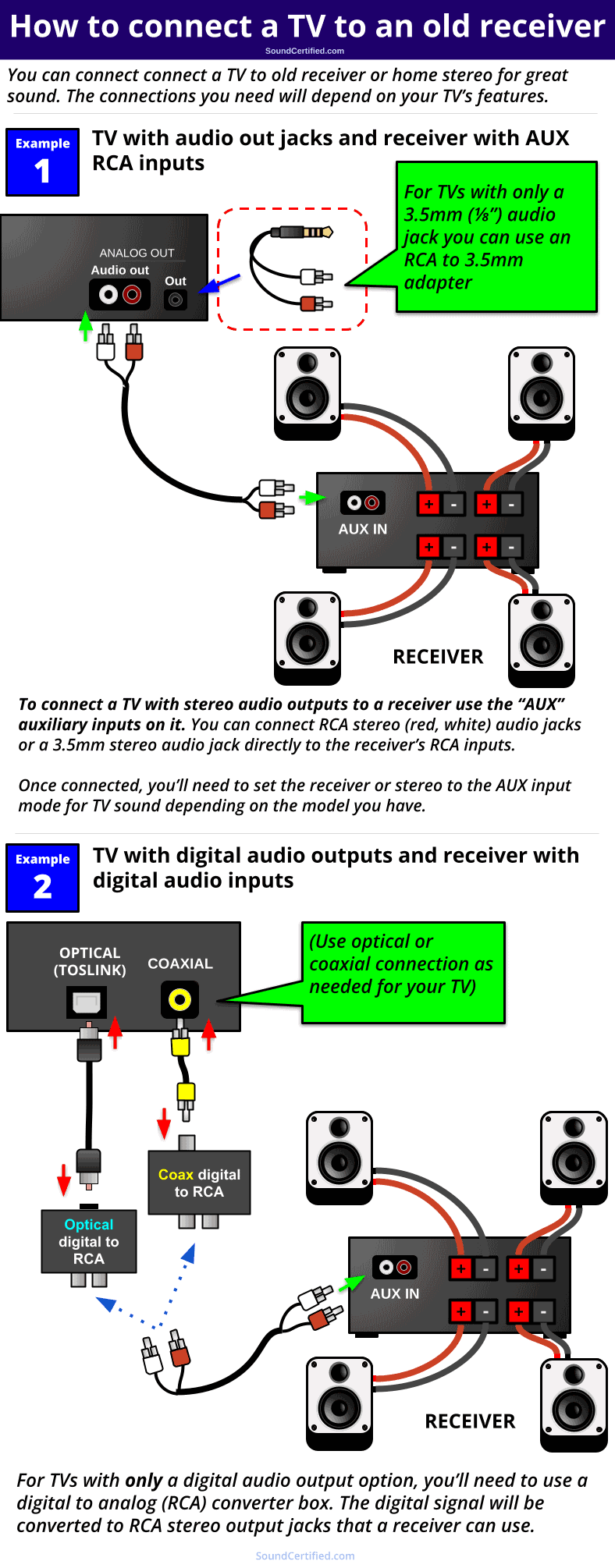
As I mentioned earlier, there are two main types of TV sound connections you’ll use:
- Analog (non-digital) via RCA jack outputs or a 3.5mm (1/8″) headphone style output jack
- Digital signal outputs: an optical output or coaxial (RCA style) output
1. Connecting a TV to an older receiver using analog jacks
This is normally very easy to do, although you may need to turn on audio outputs in the menu in some TVs to get sound.
Simply connect whichever available outputs you have to the auxiliary, DVD, CD etc. inputs on your receiver. Don’t spend a ton of money on the RCA cables either as standard quality cables will work fine.
Some TVs only have a headphone size stereo output jack in which case you can use a 1/8″ (3.5mm) stereo plug to RCA jack adapter. You can then connect standard cables between the TV and the receiver.
2. Connecting to a TV’s digital output jacks

Digital to analog converters accept a digital signal that can’t be used with powered speakers or an amplifier and convert the digital signal to a stereo output. They provide an RCA connection and also a 3.5mm (1/8″ headphone) jack in some cases.
This is a bit trickier because you’ll have to convert the digital audio signal, not just connect it. You’ll need to pick up a digital to RCA converter. These cost about $18-$25 and usually include a small AC-DC power supply.
Some do or do not include the cables needed to connect to your television (many do include it) so you’ll simply use whichever option you have: the optical (TOSLINK, fiber optic) jack or the coaxial digital jack.
One thing to know is that fiber optic cables can be damaged if bent too much so you’ll need to be careful to avoid kinking them or crushing them in tight spaces. Doing so can permanently damage the optical cable material, causing them to fail to carry the signal properly.
If you have both options the coaxial digital cable is fine to use.
Note: When using your AV receiver to play the TV audio signal through your receiver’s speakers, be sure to disable or turn off the volume to the internal TV speakers if it has the option. Otherwise the TV speakers will conflict with your better speakers, resulting in poor & distracting sound. Use only the stereo speakers when possible.
Can I connect speakers directly to my TV instead?
Ordinarily no it’s not possible to connect non-powered speakers to a TV. Very few of them have built-in speaker terminals that can connect to speaker wire.
Signal outputs are low-level outputs and can’t produce the power required to drive speakers. It’s also possible to damage audio outputs by connecting a low impedance (low resistance) load such as 8 ohm or 4 ohm speakers directly to them. For that reason a stereo receiver, home theater system, or amp is needed.
However, you can connect an amplified external speaker pair if you like! For example, powered PC computer speakers or a powered bookshelf speaker set can be used.
In both cases, you can use similar connections to those I’ve listed above or find out more about connecting speakers to a TV.
Can I listen to my TV in surround sound on an older receiver?
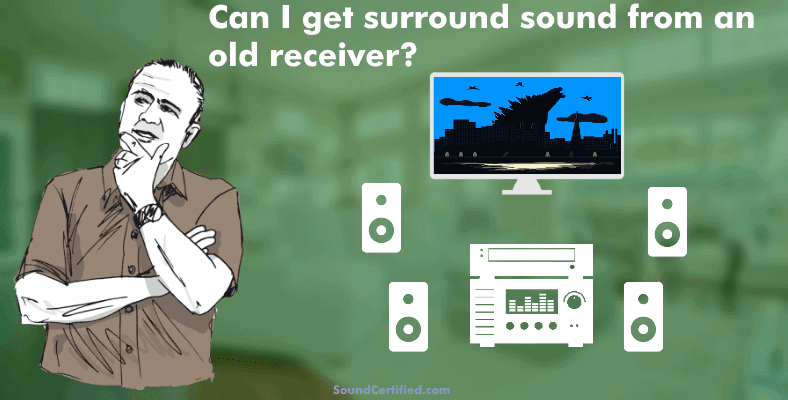
Unfortunately no you can’t for two reasons:
- In most cases you can’t get true surround sound from your TV’s audio jacks – only stereo.
- An older receiver usually cannot decode a Dolby Digital or DTS surround signal into discrete outputs (separate channel signals each with its own sound source).
With a few exceptions, televisions usually “downmix” (convert) the 5.1 audio stream to a 2 channel output. It may be possible in some cases (you can check your menu settings to see if there’s an option) to use an optical or coax output. However, there’s no guarantee.
Older receivers are normally stereo only or quadraphonic 4-channel at best. However, you can simulate 5.1 sound if your receiver features Dolby Pro Logic I or II. While not quite the same, it’s a good way to get close to the experience to a degree.
Dolby Pro Logic derives a center output, left & right front outputs, and rear satellite speaker outputs from a 2-channel source for both music or movies.
How to connect a TV to an old receiver without AUX inputs

What if your old receiver has no AUX, DVD, or CD audio input options? Are you out of luck? Not quite!
For a stereo receiver with a coaxial cable or 300 ohm (twin screw) antenna connection, you’ve got an option that can work.
You can pick up an RF modulator that will accept an RCA connection pair and convert it (modulate it) to a radio frequency (RF) signal the receiver can accept. This is what was done back in the day for video game systems or home computers.
For receivers with 300Ω antenna lead terminals, you’ll need a 75Ω to 300Ω adapter and a coaxial cable to connect them. Once connected and powered up, tune the receiver to the provided frequency and you should have TV sound through your speakers.

